携手创作,共同成长!这是我参与「掘金日新计划 · 8 月更文挑战」的第20天,上一篇文章中,我们介绍的Tensor统计学相关的函数、分布函数、随机抽样、线性代数运算、矩阵分解——PCA、SVD分解——LDA。
今天,我们来介绍张量裁剪、索引与数据筛选、组合与拼接、切片。
5.1Tensor的裁剪运算color{#135ce0}{5.1 Tensor的裁剪运算}
- 对Tensor中的元素进行范围过滤
- 常用于梯度裁剪(gradient clipping),即在发生梯度离散或者梯度爆炸时对梯度的处理
- a.clamp(2, 10)
a = torch.rand(2, 2) * 10
print(a)
a = a.clamp(2, 5)
print(a)
运行结果:
tensor([[6.8261, 3.0515],
[4.6355, 4.5499]])
tensor([[5.0000, 3.0515],
[4.6355, 4.5499]])
对于大于5的,变成5,对于小于2的,变成2,在之间的,保持不变,将数据处理到 m <=a <= n
5.2Tensor的索引与数据筛选color{#135ce0}{5.2 Tensor的索引与数据筛选}
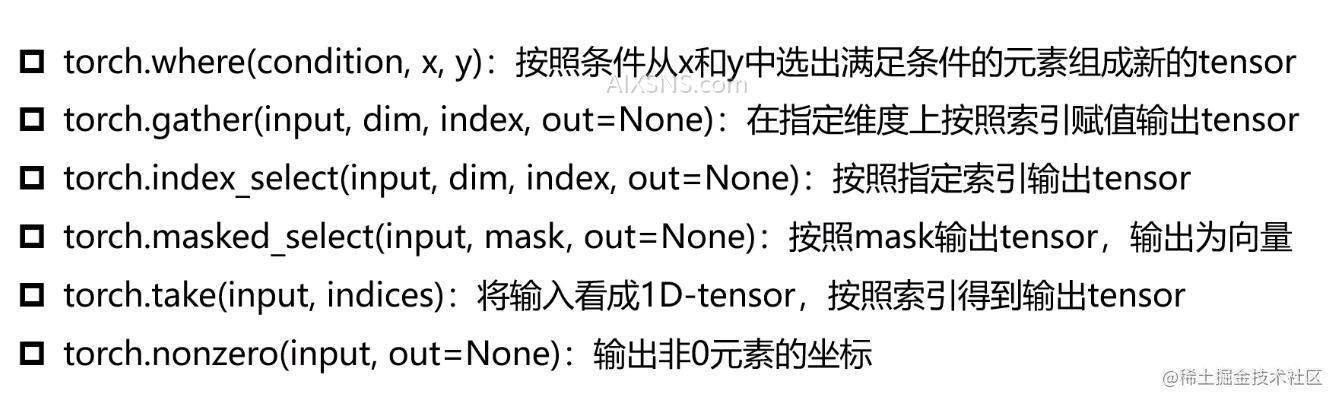
-
5.2.1 torch.where
a = torch.rand(4, 4)
b = torch.rand(4, 4)
print(a)
print(b)
out = torch.where(a > 0.5, a, b)
print(out)
运行结果:
tensor([[0.3398, 0.5239, 0.7981, 0.7718],
[0.0112, 0.8100, 0.6397, 0.9743],
[0.8300, 0.0444, 0.0246, 0.2588],
[0.9391, 0.4167, 0.7140, 0.2676]])
tensor([[0.9906, 0.2885, 0.8750, 0.5059],
[0.2366, 0.7570, 0.2346, 0.6471],
[0.3556, 0.4452, 0.0193, 0.2616],
[0.7713, 0.3785, 0.9980, 0.9008]])
tensor([[0.9906, 0.5239, 0.7981, 0.7718],
[0.2366, 0.8100, 0.6397, 0.9743],
[0.8300, 0.4452, 0.0193, 0.2616],
[0.9391, 0.3785, 0.7140, 0.9008]])
-
5.2.2 torch.index_select
print("torch.index_select")
a = torch.rand(4, 4)
print(a)
out = torch.index_select(a, dim=0,
index=torch.tensor([0, 3, 2]))
print(out, out.shape)
运行结果:
torch.index_select
tensor([[0.4766, 0.1663, 0.8045, 0.6552],
[0.1768, 0.8248, 0.8036, 0.9434],
[0.2197, 0.4177, 0.4903, 0.5730],
[0.1205, 0.1452, 0.7720, 0.3828]])
tensor([[0.4766, 0.1663, 0.8045, 0.6552],
[0.1205, 0.1452, 0.7720, 0.3828],
[0.2197, 0.4177, 0.4903, 0.5730]]) torch.Size([3, 4])
-
5.2.3 torch.gather
print("torch.gather")
a = torch.linspace(1, 16, 16).view(4, 4)
print(a)
out = torch.gather(a, dim=0,
index=torch.tensor([[0, 1, 1, 1],
[0, 1, 2, 2],
[0, 1, 3, 3]]))
print(out)
print(out.shape)
定义了一个1-16的4×4的矩阵,进行gather按照列进行索引
运行结果:
torch.gather
tensor([[ 1., 2., 3., 4.],
[ 5., 6., 7., 8.],
[ 9., 10., 11., 12.],
[13., 14., 15., 16.]])
tensor([[ 1., 6., 7., 8.],
[ 1., 6., 11., 12.],
[ 1., 6., 15., 16.]])
torch.Size([3, 4])
在这里,gather和index_select不一样,对于index_select是对于[0,3,2]是每一列取0,3,2构造,对于gather就是,dim定义成0,就是按照列来进行索引,每一个值对应一个维度
-
5.2.4 torch.masked_index
print("torch.masked_index")
a = torch.linspace(1, 16, 16).view(4, 4)
mask = torch.gt(a, 8)
print(a)
print(mask)
out = torch.masked_select(a, mask)
print(out)
将a中大于8的值打印出来
运行结果:
torch.masked_index
tensor([[ 1., 2., 3., 4.],
[ 5., 6., 7., 8.],
[ 9., 10., 11., 12.],
[13., 14., 15., 16.]])
tensor([[False, False, False, False],
[False, False, False, False],
[ True, True, True, True],
[ True, True, True, True]])
tensor([ 9., 10., 11., 12., 13., 14., 15., 16.])
-
5.2.5 torch.take
print("torch.take")
a = torch.linspace(1, 16, 16).view(4, 4)
b = torch.take(a, index=torch.tensor([0, 15, 13, 10]))
print(b)
输出的就是拉成一个向量之后的对应的索引值
运行结果:
torch.take
tensor([ 1., 16., 14., 11.])
-
5.2.6 torch.nonzero
nonzero的作用:
- 如果Tensor对应的非零元素非常多,那么意味着它的Tensor就是非常稀疏的,
- 对于这样一个稀疏的矩阵,我们在表示的时候可以采用稠密的方式来进行表示,就是将所有的数据直接存储在我们当前的存储中,
- 我们还有一种表示方式,就是只表示当前非零元素和非零元素对应的位置,这个位置就是索引值,而我们可以通过nonzero将索引值拿出来,再根据索引值再将值取出来,将它们存储下来,这么保存就会更加节省空间。
print("torch.take")
a = torch.tensor([[0, 1, 2, 0], [2, 3, 0, 1]])
out = torch.nonzero(a)
print(out)
输出的就是对应的非零元素的索引值
运行结果:
torch.take
tensor([[0, 1],
[0, 2],
[1, 0],
[1, 1],
[1, 3]])
5.3Tensor的组合/拼接color{#135ce0}{5.3 Tensor的组合/拼接}
这是我们在搭建深度学习网络的时候必然会用到的方式。
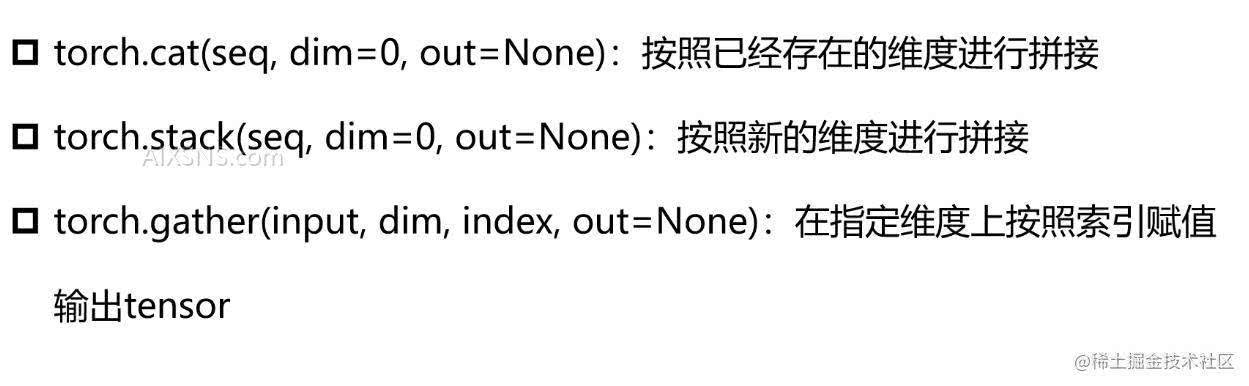
-
对于cat,我输入的是三阶的张量,输出的也是三阶的张量,只是在张量不同维度上的维度值进行叠加
-
对于stack,在进行维度拼接的时候会扩展出来一个维度,而这里维度的参数就是指向了我们所要拼接好的新的Tensor扩展出来的维度所对应到的哪个维度上,具体看一下编程实例来理解
-
对于gather,在指定过维度索引之后,会对输入的数据进行索引,将索引到的值再聚合到一起去,最终得到一个新的Tensor
-
5.3.1 torch.cat
a = torch.zeros((2, 4))
b = torch.ones((2, 4))
out = torch.cat((a,b),dim=0)
print(out)
out = torch.cat((a,b),dim=1)
print(out)
运行结果:
tensor([[0., 0., 0., 0.],
[0., 0., 0., 0.],
[1., 1., 1., 1.],
[1., 1., 1., 1.]])
tensor([[0., 0., 0., 0., 1., 1., 1., 1.],
[0., 0., 0., 0., 1., 1., 1., 1.]])
-
5.3.2 torch.stack
print("torch.stack")
a = torch.linspace(1, 6, 6).view(2, 3)
b = torch.linspace(7, 12, 6).view(2, 3)
print(a, b)
out = torch.stack((a, b), dim=0)
print(out)
print(out.shape)
运行结果:
torch.stack
tensor([[1., 2., 3.],
[4., 5., 6.]]) tensor([[ 7., 8., 9.],
[10., 11., 12.]])
tensor([[[ 1., 2., 3.],
[ 4., 5., 6.]],
[[ 7., 8., 9.],
[10., 11., 12.]]])
torch.Size([2, 2, 3])
当dim=2的时候
print("torch.stack")
a = torch.linspace(1, 6, 6).view(2, 3)
b = torch.linspace(7, 12, 6).view(2, 3)
print(a, b)
out = torch.stack((a, b), dim=2)
print(out)
print(out.shape)
print(out[:, :, 0])
print(out[:, :, 1])
运行结果:
torch.stack
tensor([[1., 2., 3.],
[4., 5., 6.]]) tensor([[ 7., 8., 9.],
[10., 11., 12.]])
tensor([[[ 1., 7.],
[ 2., 8.],
[ 3., 9.]],
[[ 4., 10.],
[ 5., 11.],
[ 6., 12.]]])
torch.Size([2, 3, 2])
tensor([[1., 2., 3.],
[4., 5., 6.]])
tensor([[ 7., 8., 9.],
[10., 11., 12.]])
5.4Tensor的切片color{#135ce0}{5.4 Tensor的切片}
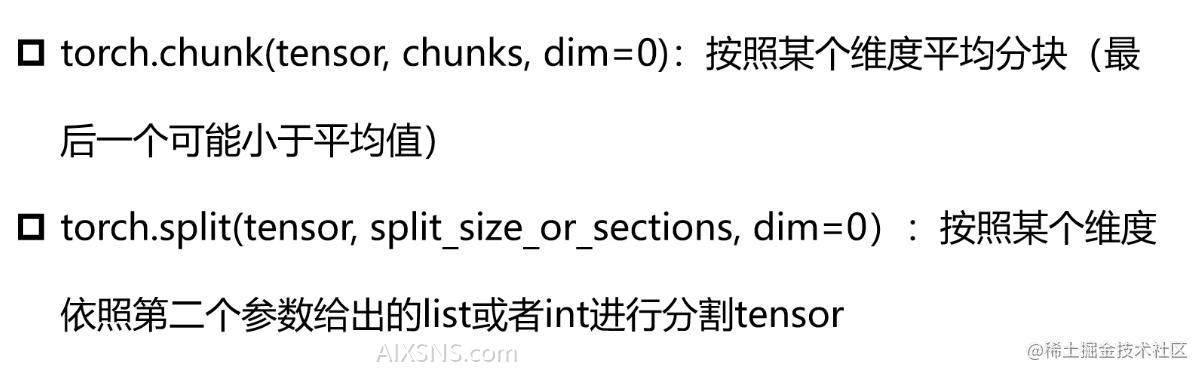
平均就有一种可能就是平均不了,这时就会在最后一个维度进行小维度的切片,比如 5/2 就会切分成3,2
-
5.4.1 chunk
a = torch.rand((3, 4))
print(a)
out = torch.chunk(a, 2, dim=0)
print(out[0], out[0].shape)
print(out[1], out[1].shape)
运行结果:
tensor([[0.4521, 0.7974, 0.8710, 0.2167],
[0.5701, 0.6740, 0.2146, 0.1090],
[0.3028, 0.0716, 0.3060, 0.7585]])
tensor([[0.4521, 0.7974, 0.8710, 0.2167],
[0.5701, 0.6740, 0.2146, 0.1090]]) torch.Size([2, 4])
tensor([[0.3028, 0.0716, 0.3060, 0.7585]]) torch.Size([1, 4])
-
5.4.1 split
a = torch.rand((10, 4))
print(a)
out = torch.split(a, 3, dim=0)
print(len(out))
for t in out:
print(t.shape)
按照3来进行切片,3个一切,最终剩下多少就是多少,所以size应该是[3,4][3,4][3,4][1,4],这里的3就相当于chunks中的平均数
运行结果:
tensor([[0.7520, 0.2409, 0.0557, 0.2538],
[0.2732, 0.9621, 0.8594, 0.2093],
[0.6765, 0.0184, 0.0302, 0.8823],
[0.4466, 0.8463, 0.0128, 0.7556],
[0.9977, 0.5755, 0.1309, 0.5111],
[0.4356, 0.2921, 0.9877, 0.3839],
[0.3028, 0.0747, 0.0995, 0.0351],
[0.9524, 0.5013, 0.5494, 0.8217],
[0.3683, 0.4238, 0.9658, 0.7221],
[0.5116, 0.6708, 0.0067, 0.4776]])
4
torch.Size([3, 4])
torch.Size([3, 4])
torch.Size([3, 4])
torch.Size([1, 4])
还可以指定list来切分,
out = torch.split(a, [1, 3, 6], dim=0)
for t in out:
print(t.shape)
运行结果:
torch.Size([1, 4])
torch.Size([3, 4])
torch.Size([6, 4])
我们常用的就是split,因为split是可以完成chunk的方式的


